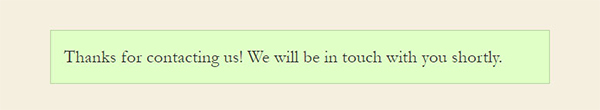WordPress iSMS Authenticator Plugin
iSMS Authenticator plugin enables you to verify mobile number by adding a layer of SMS authentication into any contact form or registration form before the form is submitted.
The iSMS Authenticator plugin will send one time OTP SMS to the user who entered mobile number before submitting the contact forms or registration forms. Once the mobile number is confirmed to be a true mobile number user, the form can be allowed to continue form submission.
Sign up an iSMS account Sign up an iSMS account HERE, top up some SMS credits HERE and you can start enjoy our SMS services within the comfort of your Wordpress.
Version: 1.0.0
Change Log
26/03/2020 - Send OTP Verification SMS to user
New Features
Please contact us if you face any difficulties, so that our developer team can assist you. Need more SMS credits? Top up HERE.

Please click below to find out about other WordPress plugins.
How to install WordPress iSMS Authenticator plugin
1. Login your Wordpress website. Download the plugin here. At the left column sidebar, click Plugins > Add New
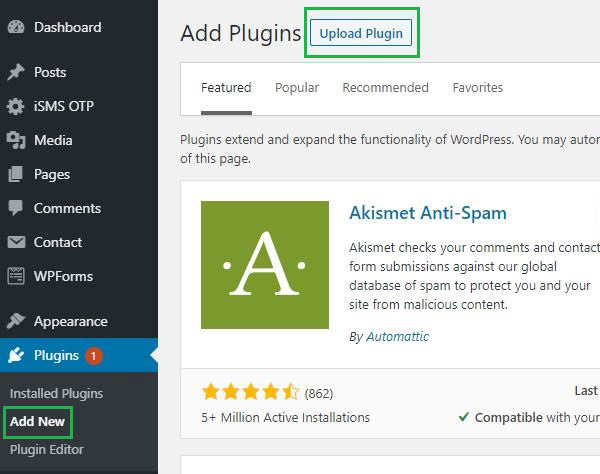
2. Click Upload Plugin at the top and upload the zip file. After selecting the file, click Install Now.
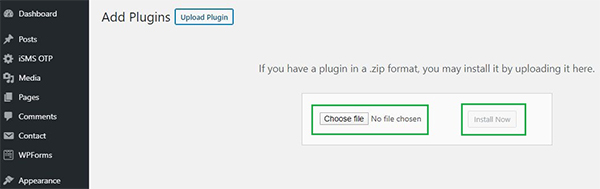
3. Return to the plugins page and click Activate.
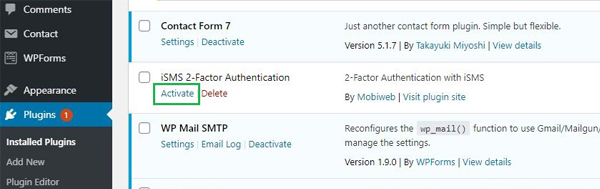
How to configure WordPress iSMS Authenticator plugin
iSMS OTP Settings
1. Go to iSMS OTP Settings and fill in your iSMS account credentials.
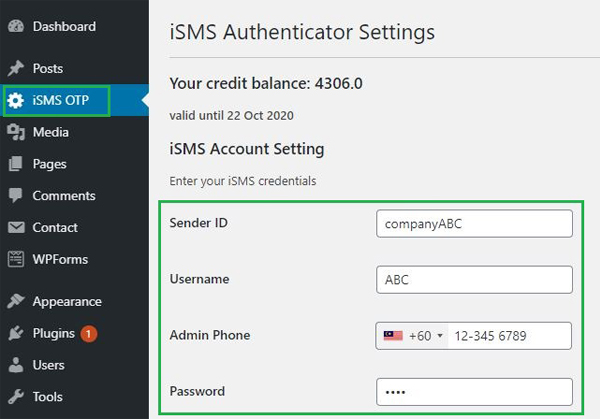
Contact Form ID
1.Check for your contact form's Form ID selector and Submit button ID selector. We recommend using Google Chrome's inspect element.
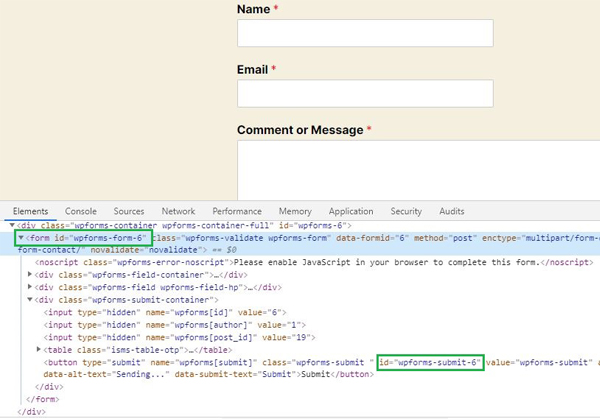
2-Factor Authentication Settings
1. Fill in the ID selector's name into the highlighted fields.
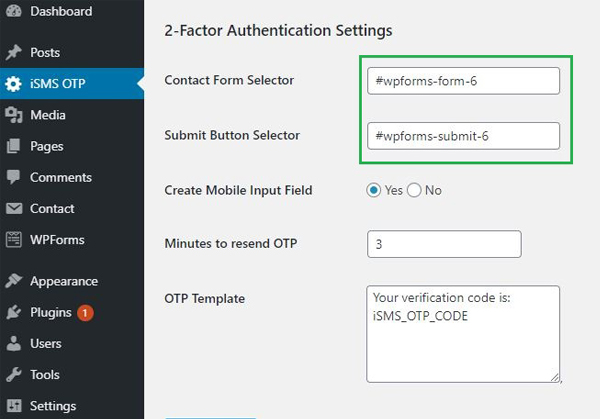
OTP Verification SMS
1. The OTP field will be added to your Wordpress website's contact form instantly.
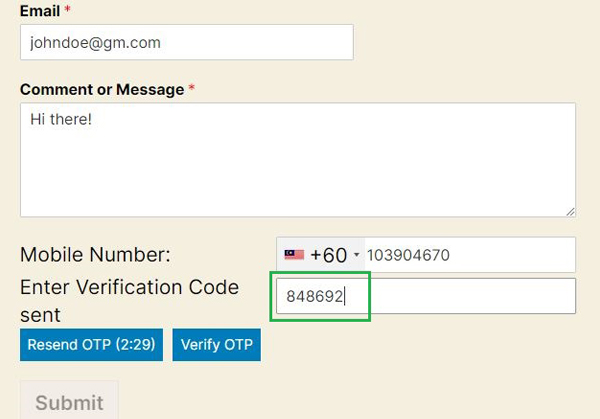
2. You will receive OTP verification code SMS.
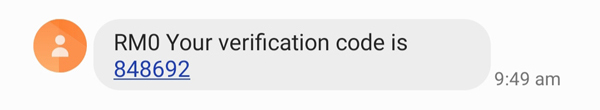
3. This will appear once submitted the form.