Step-by-step on How to Send Email to SMS Services using Bulk SMS Indonesia
By using our Bulk SMS Indonesia Gateway, it will make sending emails much easier. Our API Keys have the capabilities to support delivering message to any mobile network globally.
As long as you have the access to your email services such as Windows Live Mail, Mozilla Thunderbird, Microsoft Outlook, Entourage, AOL, and so on, you will be able to send bulk sms to any mobile phone users either in Indonesia or countries abroad.
Kindly visit our Developer API page to know more about Bulk SMS Indonesia's API Key features.
All functionalities and configurations will be shown there. With that, you can integrate "send e-mail to sms" feature into your application.
All available features and configurations will be displayed at the Bulk SMS Indonesia Developer API page. Integrate our "Send Email to SMS" feature into your application and enjoy our services.
Please click below to find out about our send SMS API in other programming languages.
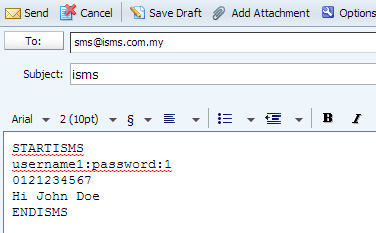
| Email To | sms@isms.com.my |
| Subject | isms |
| Content Format |
STARTISMS
iSMS Username:iSMS Password:Message Type(choose either 1=Normal SMS or 2=Unicode) Destination number 1;number 2;number 3..... Your message ENDISMS |
Bulk SMS Indonesia's Main Features - Email to SMS
- Generated links can be used for record keeping purposes
- Constant monitoring service. Enables you to monitor to ensure 99.9% success rates of delivery.
Our Bulk SMS Indonesia email to sms feature allows you to send messages through any email clients conveniently. The plus point is you do not need to login to Bulk SMS Indonesia to perform the task.
Bulk SMS Indonesia's Main Benefits
Email to SMS service allows you to:
- Update your existing and potential clients with latest information quickly such as sudden change of appointment time, sales notification, and so forth.
- As long as you are connected to your email server, you will be able to send bulk SMS. No direct internet connection is required.
AAlways make sure the plain text format is used when you are sending email. This is to make sure the SMS is sent successfully without any interruption.
Make sure that there is a prefix for all mobile numbers which indicates the country code. Example, Malaysia uses 60 in front of the mobile number and for Singapore it uses 65.
Other Contact Methods
For further enquiries, please contact us via the information below:E-mail | sales@mobiweb.com.my
Note to registered users: Please include your Username in the email.
Phone Numbers:
|
