Google URL Shortener Analytic Tracking
You can now use Google URL Shortener to track your URL clicks. We would suggest that you use Google URL Shortener to shorten your URL link and include it in your Bulk SMS content before sending it to your contacts. This will greatly reduce the number of characters whenever you compose messages.
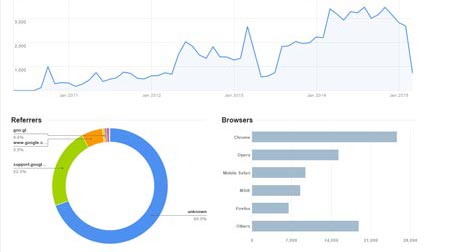
With Google URL Shortener, Google helps you to trace, track and record your user's clicks.
Bare in mind that your website's tracking information is publicly visible for all users.
How to Shorten Your Web URL?
By using Google URL Shortener, your long URL will be short, manageable, easy to remember and takes up lesser characters. With just few easy steps such as inserting your long URL, submitting it and then copying the shortened URL link.
- How to Create Google Shortened URL?
- How to Track Google Shortened URL?
- How to include Google Shortened URL when you send SMS messages?
- Differences between using Google URL Shortener when Signed In and Out
How to Shorten Your Web URL?
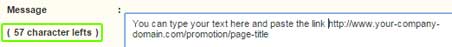

You are able to see how many characters you can save by shortening your URL.
Google URL Shortener makes it simplier for you to share your URL links with your customers. For example, http://goo.gl/4gx1Sw directs people to http://isms.com.my/.
Creating a shortened URL?
1. Click here to go to Google URL Shortener site.
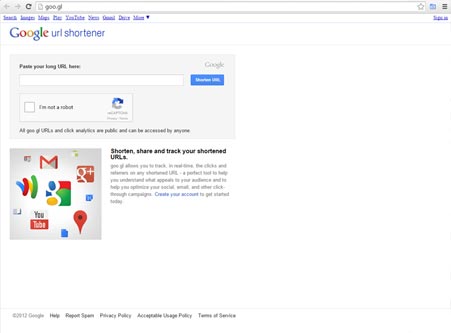
2. Sign in (at the top right corner) to your gmail account.
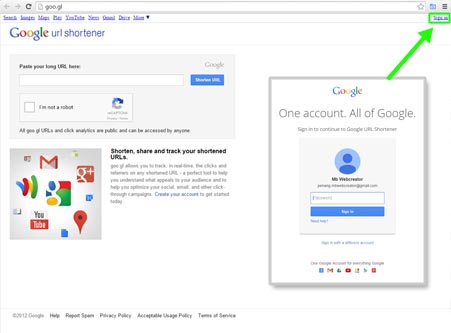
3. Copy and paste your web URL in the "Paste your long URL here".
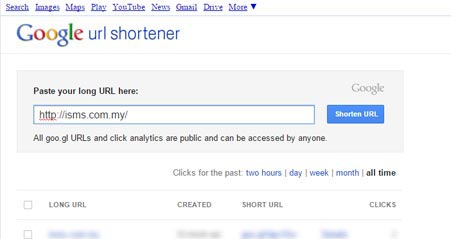
4. Click the "Shorten URL" button. You will see a shortned URL link on the right. Copy and paste into your Bulk SMS content.
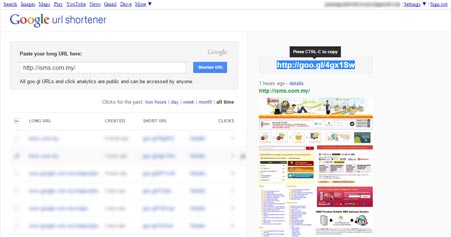
Using Google URL Shortener to track your URL?
You are able to view the number of users who have visited your URL.
1. To view more details about your URL's use, such as countries, browsers as well as platforms that accessed it, you can add ".info" at the end of your shortened URL. For example, http://goo.gl/4gx1Sw is the shortened version of http://isms.com.my/, for more information, go to http://goo.gl/4gx1Sw.info.
2. Here we can view the google analytic of iSMS.com.my. The tracking information of your website will be publicly visible to all users.
Including Shortened Google URL while sending SMS through iSMS SMS Portal
You are able to view the number of users who have visited your URL.
Note: To create a shortened URL with Google URL Shortener, please refer to the steps above. Google URL Shortener helps you in reducing the amount of characters when you compose SMS messages.
1. If you see existing links in your Google URL Shortener list, click on "Details" and then click on the link as shown below. Press CTRL + C to copy the link.
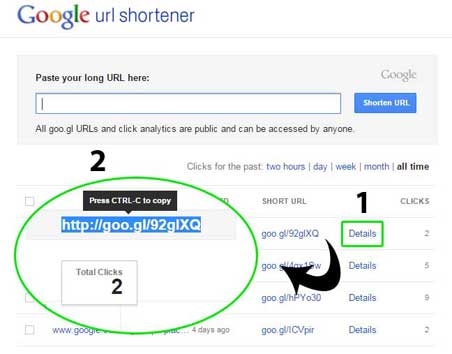
2. You can click on the link directly (such as below) and then select the 'Copy Link Address' option.
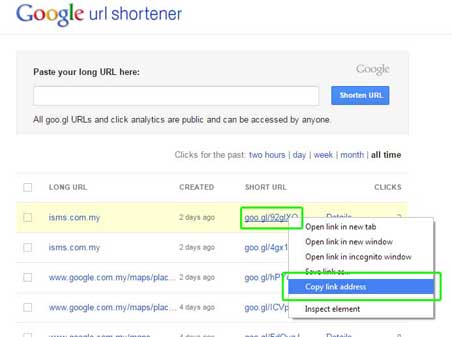
3. After copying the shortened address link, go to the iSMS Portal to login (please refer here on how to do so). Go to 'Compose SMS' (please refer here for the guide). After that, enter your details such as below. Paste your Shortened URL into the message field.
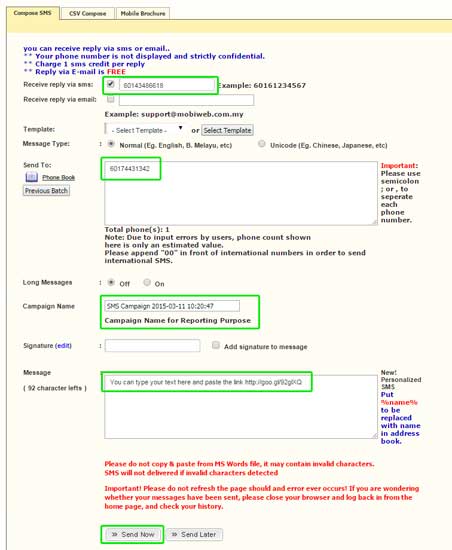
4. Your customers will receive your SMS with the link. When they open the link (click 'Open Link'), the page will appear in their web browser.
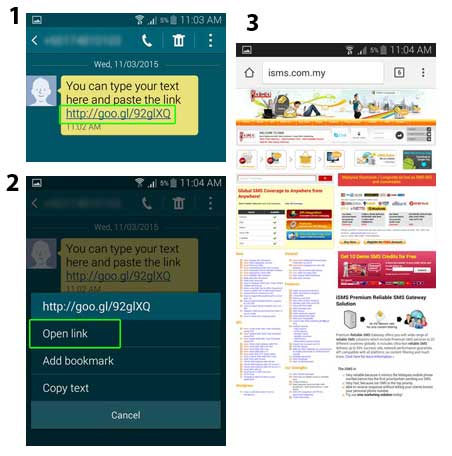
The amount of clicks on your shortened URL link will be recorded.
Creating links while you are signed in vs signed out?
When signed in
- Your links will be automatically added to http://goo.gl/ where you can track their use.
- A unique short URL is created each time a long URL is shortened.
When signed out
- Your links will not show up on your http://goo.gl/ page
- The same short URL is reused/ repeated each time a long URL is shortened by you or someone else.
