Steps to Update Bulk SMS Task Scheduler With PHP Code
SMS Online Indonesia API (Application Programming Interface) keys created to offer flexibility for users to integrate it into existing PHP system or application. By using Bulk SMS Indonesia Task Scheduler, you will no longer need to login to the member console system individually. Now your employees can send out SMS to customers within your company application any time.
To understand more about our Bulk SMS Indonesia API Key features, please visit our Developer API page.
All available features and configurations will be displayed at the Bulk SMS Indonesia Developer API page. Integrate our Send SMS Task Scheduler feature into your PHP application and enjoy our SMS services.
Please click below to find out about our send SMS API in other programming languages.
Please contact us if you face any difficulties, so that our developer team can assist you.
A simple example has been prepared in order to show you the way to update your task schedulers using PHP code. It will be a good reference to your PHP system developers.
Please be sure that you have already registered with SMS Online Indonesia to get the username & password. Kindly click HERE to begin.
Please click HERE to login to the member console.
1. Create a PHP file with your desire name.
2. Then, copy the following PHP sample code and replace the username, password & your mobile number with your Bulk SMS Indonesia login account details.
- username
- password
- your mobile number
Go to SMS > Task Scheduler to view your Task Scheduler listing.
Sample PHP Coding
<?php
$username = "isms";
$password = "isms123";
$dstno = 601xxxxxxx;
$msg = "testing message";
$det = "description";
$tr = "onetime";
$type = 1;
$senderid = "isms";
$date = "2013-12-12";
$hour = 12;
$min = 15;
$week = 1;
$month = 1;
$day = 1;
$scid = 56442 ; //scid get from the task scheduler you create
$action = "update";
$sendlink = "http://www.isms.com.my/isms_scheduler.php?un=".urlencode($username)."&pwd=".urlencode($password)."&dstno=".$dstno
."&msg=".urlencode($msg)."&det="
.urlencode($det)."&tr=".$tr
."&type=".$type."&sendid="
.urlencode($senderid)."&date=".$date."&hour="
.$hour."&min=".$min."&week=".$week
."&month=".$month."&day=".$day
."&scid=".$scid."&action=".$action;
fopen($sendlink, "r");
?>
HTTPS Result
3. Upload the file to the web server and run it with your web browser. A HTTPS request will be initiated and a new window will be prompted. The following information will be displayed in the browser's address bar.
&type=1&sendid=isms&date=2013-06-14&hour=08&min=15&week=1&month=1&day=1&scid=123456&action=update
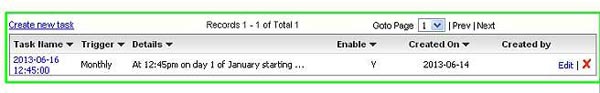
The information will then be updated based on the attributes that you have entered.
Other Contact Methods
For further enquiries, please contact us via the information below:E-mail | sales@mobiweb.com.my
Note to registered users: Please include your Username in the email.
Phone Numbers:
|
