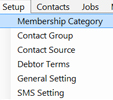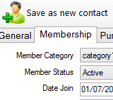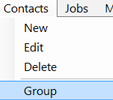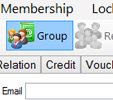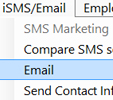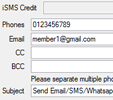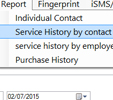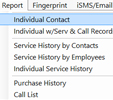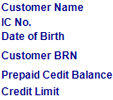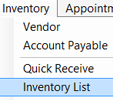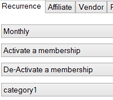iCRM Features
As a business grows, more and more there is a need for better management of each segment. The iCRM system is an integral part to running your businesses efficiently and without having to worry about follow ups with customers, losings sales or just dropping the ball generally.

Events Management
- Manage appointment
- Create multiple events
- Enter events attendance and event person in charge
- Send event invitation to customers with QR Code attendance
Bulk SMS Marketing
- Integrated iSMS.com.my SMS service
- Alternate SIM card SMS gateway support via Xpress Waiter App
- Send and get reply of your contact list


Bulk SIM Card SMS Marketing
Send SMS in bulk with your own sim card easily. Entirely in control of your SMS marketing campaigns. All you have to do is sync the phone with iCRM Contact Management and let the software do all the hard work of notifying your store customers, club members, event participants and etc.Manage Your Customers
- Save your contacts at one place
- Group your contacts
- Share your contacts with colleagues by assigning
- Manage monthly payments


Membership Management
- Manage membership expiry and renew
- Manage membership category
- Manage member upline
Service Records
- Record every details and interactions with customers
- Searchable service records
- Group it into cases
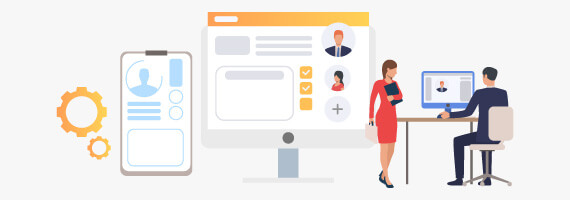

Contact Group
- Group your customers into multiple group with or without payment
- Manage payment period monthly, yearly etc.
- Manage multiple fees

Download CRM Software Installer
CRM Software makes it easy for you to manage your sales and information whenever you sell your products. Download the 30 Day Trial CRM Software NOW!
- Latest iCRM Software
- 300128_AL - 192MB
- 300128_CS - 188MB
Contact Management & iSMS Services
Finding a way to organize and keep track of all your clients, customers and employees details? We are offering a 2-in-1 package for your company, making things easier while increasing your efficiency. You can record all customers details and use it to contact them directly in future from the CRM System via iSMS Indonesia services such as SMS and Email.
FREE 30 Days Trial when you purchase our CRM Software! If you are a New iSMS customer, you are entitled to receive 10 FREE Demo Credits to send SMS and Email messages to your clients!
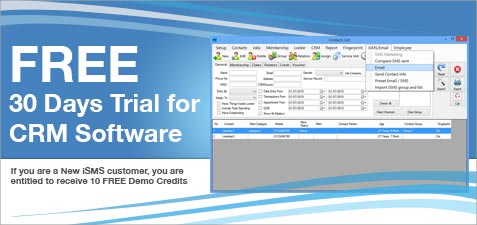
What can you carry out in CRM System with iSMS Indonesia features?
Store Information

Set membership discounts for items and customers' benefits

Insert new, on-going services based on each customer

Save customers contact and leads details systematically

Search contacts information by various filtering options

Sort customers and leads contacts into appropriate groups
Contact Customers

Communicate with clients/ groups via VoIP Call Center feature

Deliver SMS to chosen contact or multiple contacts

Compose Emails to selected or multiple preset addresses

Attach documents easily in emails to be delivered to clients
View Records & Reports

Set recurrence reminder for items purchased by customers

Include notes and update remarks while on call with customers

Records call details made based on contact and time in report

Keep track of past services for specific client in service report
Industries that can benefit from using CRM System with iSMS Features
CRM System with iSMS Indonesia features is suitable for a wide range of industries as it helps to make data recording quick and easy, hence making work performances more efficient, increases customer relationship management while contributing in the industries' advancement.
Call Centers
Notify clients on service updates
Inform users on-going promotions
Get useful feedback from customers
Service Agents
Manage customers details
Keep track of all on-going services
Service maintenance reminder
Banks & Finance
Send notification on transactions
Remind clients on payment due date
Keep records of bank loans by users
Courier & Logistics
Store customer full records details
Parcels purchased by customers
Record each user payment receipts
Retail Stores
Keep track of items and inventories
Multiple membership benefits
Inform customers on sales, stock etc
Property Agencies
Categorise potential buyers
Include buyers preferred locations
Notify clients on hot properties
How do you use CRM Software with iSMS Features?
Step 1:
To fully utilize all features provided by the CRM System, you must register to the THREE websites below. It will only take a moment.
POS Market: Register a POS System account for Point-of-sale Client in order to download and install the CRM System.
iSMS: Register an iSMS account in order to send your clients iSMS and Email messages.
AlienVoIP: Register VoIP account to contact your customers via the Call feature in CRM System.
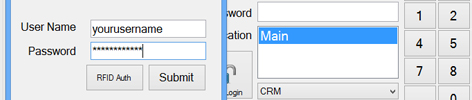
Step 2:
Start the POS Client application after installation. Click the "Setting" button. Key in your POS Client Username and Password to continue.
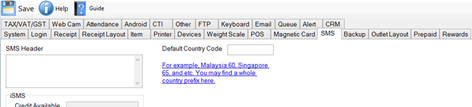
Step 3:
Go to "SMS" tab and key in your iSMS details. Click "Save" on the top left corner.
Close window to go back to POS Client login interface.
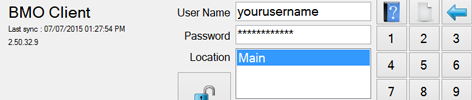
Step 4:
Insert your POS Client username and password then select CRM option.
Click the Login button.
How do you use CRM Software Features?
VoIP Call Feature
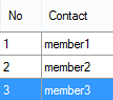
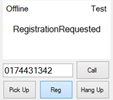
Select a contact/ group. Click on the "Call" and "Reg" buttons in order to call your clients via VoIP while including remarks. View More »