How to Create Sub Account in Bulk SMS Indonesia
As a forward thinker, we have created multiple sub-accounts for our clients such as members, staffs and sales teams. The feature is useful and it will help you to grow your business.
In order to do SMS marketing, you can share or allocate sms credits to all sub-accounts created. So, you no need to top up each individual account separately when the bulk sms credits become zero. It will help your company to operate more effectively and be able to save more time.
Click HERE to register as a member.
Firstly, you have to login to the bulk SMS Indonesia member section. Then, go to Profile > Edit Sub Account as illustrated below.

or click the button below in the member console to create sub-account
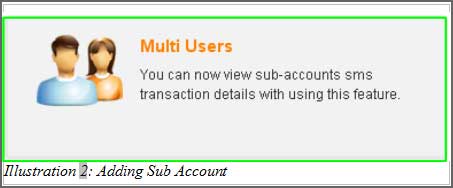
After clicking "Edit Sub Account", a screen will be displayed and you are required to fill up the following sub-account information.
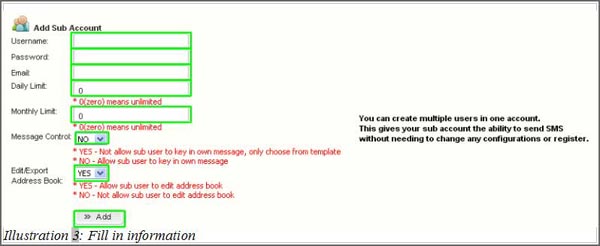
Fill in the user login details like username and password. During email setup, you can decide whether you want to include the limit or not. For daily & monthly limit, if a “0” is set it means unlimited usage quota for sub-account.
You as the main administrator can edit address book and have message control as illustrated below. You will be able to delete the sub-account by clicking on the "remove" button or edit the account by clicking on the "Edit" button.
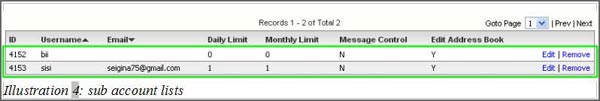
In the following screenshot, a sub-account is logged in and the SMS usage limit has been applied.
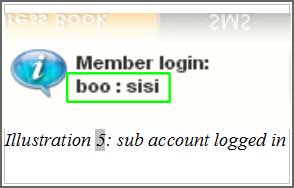
You as the main administrator can set the limit to sub-account users. They will not be able to send messages once the limit has reached the number you have set as displayed below.
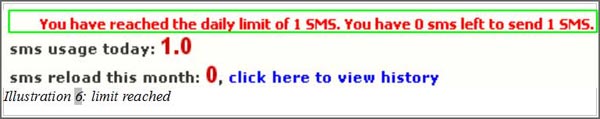
Other Contact Methods
For further enquiries, please contact us via the information below: E-mail | sales@mobiweb.com.my
Note to registered users: Please include your Username in the email.
Phone Numbers:
If operators are busy, please call the next number below.
- +604 2024 033 (Penang, Malaysia)
- +603 2780 3880 (Kuala Lumpur, Malaysia)
