Steps to Send SMS Merge with Bulk SMS Indonesia
SMS Merge simply means you can merge several columns of information in your Microsoft Excel spreadsheet and form a message when you send out.
The SMS merge can be deployed for multiple uses. If your company is planning to keep a good rapport with all exisiting and new customers, this is the tool to keep the interactivity and communication ongoing. This will ultimately benefit both parties.
This feature is very useful when you have your customer information compiled in bulk into the Microsoft Excel spreadsheet or downloaded from a Client Relationship Management Software.
If you require information about our Bulk SMS Indonesia API Key features, please visit our Developer API page.
All available features and configurations will be displayed at the Bulk SMS Indonesia Developer API page. Integrate our Send SMS feature into your application and enjoy our SMS services.
Please click below to find out about our send SMS API in other programming languages.
Your messages can be personalised based on each customer or receipient's information such as:
- Name
- Address
- Member ID; etc
Below is a demo on how to send out personalised sms merge using Bulk SMS Indonesia.
1. Based on the format shown in the screenshot, create a CSV file. You may include relevant data into the columns.
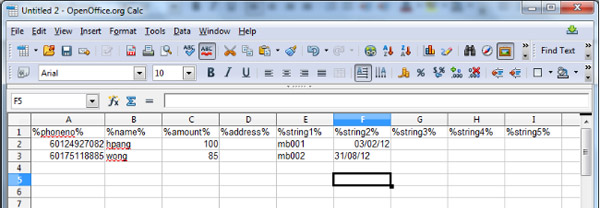
2. For demonstration purpose, string1 will be your member ID and string2 will be membership expiry date. After filling in the necessary columns, save this file as CSV format.
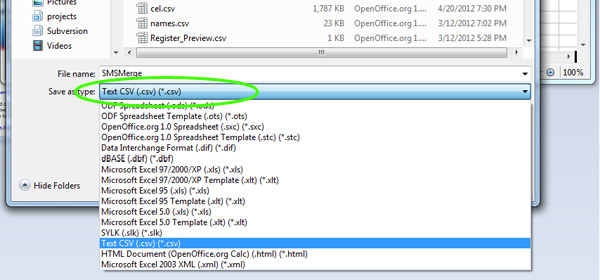
3. Login to Bulk SMS Indonesia. Go to Compose SMS > "CSV compose" (a tab)
4. At "Upload CSV File", browse for your CSV file and select it. The %XXXX% in the message body will be replaced accordingly but please make sure the %XXXX% is the same as the labels in the CSV file.
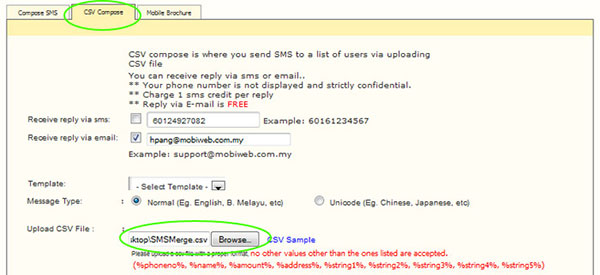
5. Finally, after delivering the messages, your recipients or customers will receive a similar message.
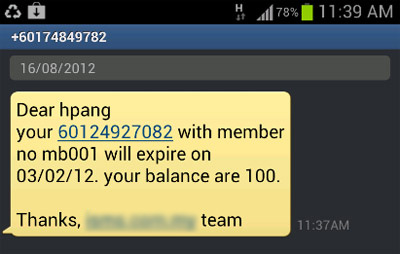
Other Contact Methods
For further enquiries, please contact us via the information below:E-mail | sales@mobiweb.com.my
Note to registered users: Please include your Username in the email.
Phone Numbers:
|
