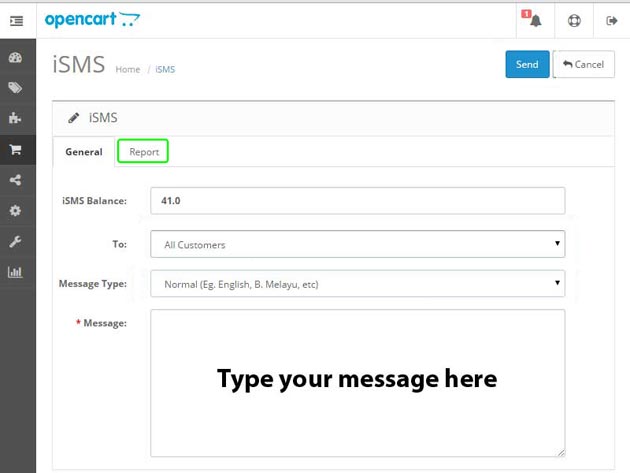Bulk SMS Indonesia SMS Marketing Plugin with Opencart
Download Opencart Bulk SMS Notification Plugin
Bulk SMS Notification & Marketing Solution (Opencart Plugin)
- Allow real-time SMS notifications of new orders to be sent to the store owner.
- Module will also allow real-time SMS notifications of new order status to be sent to the store customers.
- Also can be used as SMS Marketing to send custom SMS to your customers.
REQUIREMENTS
- Supported Version: Opencart v. 1.5.1 to 2.0.3.1 with vQmod
- iSMS account (sms credits). Please register for an account and receive free 10 SMS demo pin.
IMPORTANT!
- You must install vQmod to run our SMS plugin for Opencart.
How to install SMS plugin for Opencart
-
Click on the "Download opencart SMS Notification Plugin" menu button to download the plugin and then unzip it.
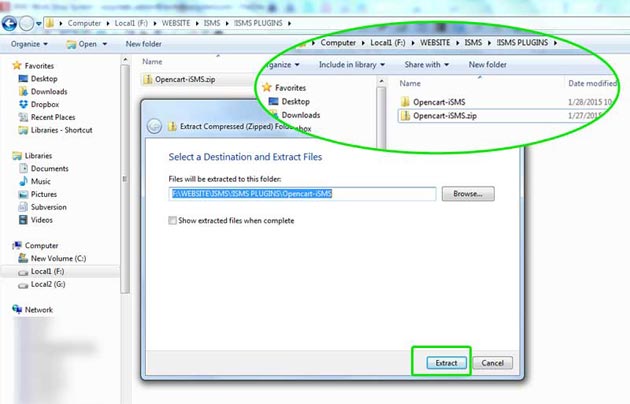
-
Upload the contents to the root directory and maintain the directory structure.
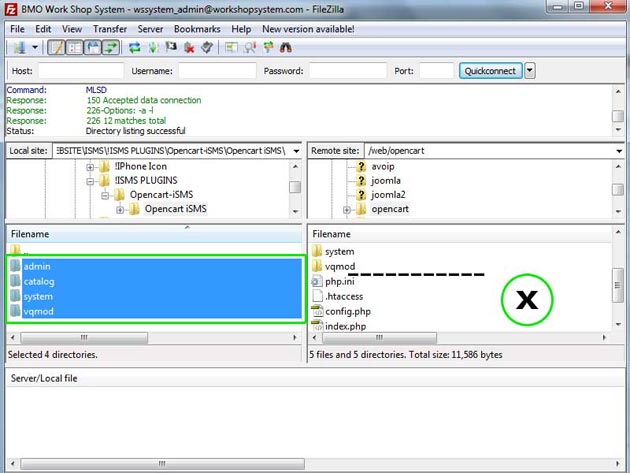
-
After finished uploading, login as admin (http:www.yourstore.com/admin/). Go to Admin Area > Extension, and then click "Modules".
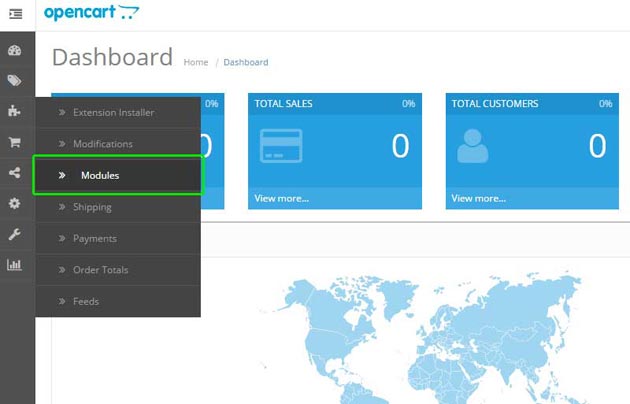
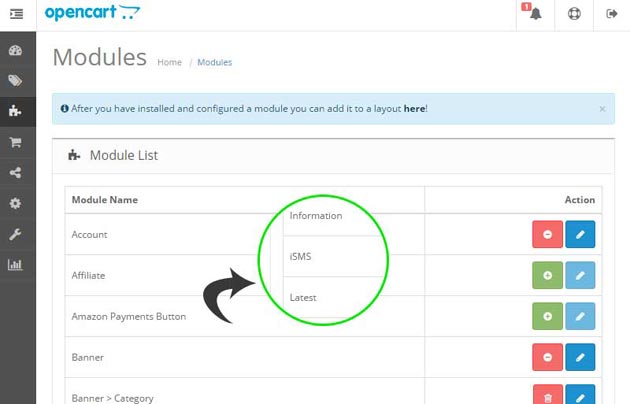
-
Next, click "Install" > "iSMS".

After that, click "Edit" on "iSMS".
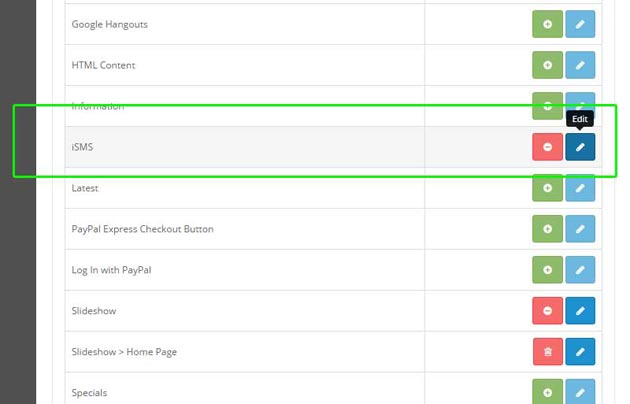
-
Key in your iSMS username & password in the fields displayed below. You may register for an iSMS account HERE.
**Note:
Tick alert #1 : to send sms alert admin when customer registers an account.
Tick alert #2 : to send sms alert admin when customer do the checkouts.
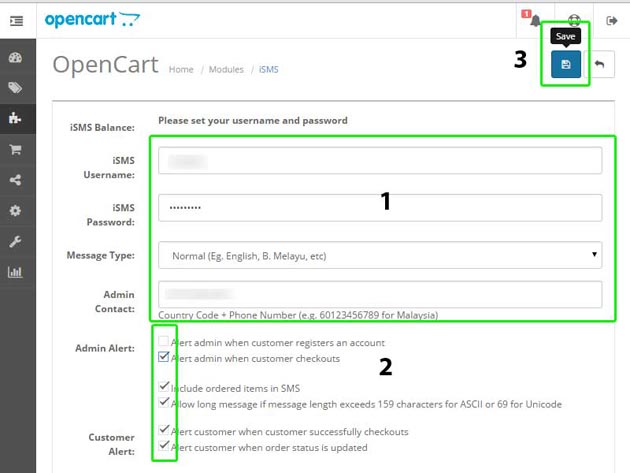
-
With Opencart v.2.0.3.1, you can include additional mobile numbers in the "Alert Contacts" field where the numbers will receive notifications when customer purchase items. You can also customize your personal Customer Checkout Messages as well as Customer Order Status Messages.
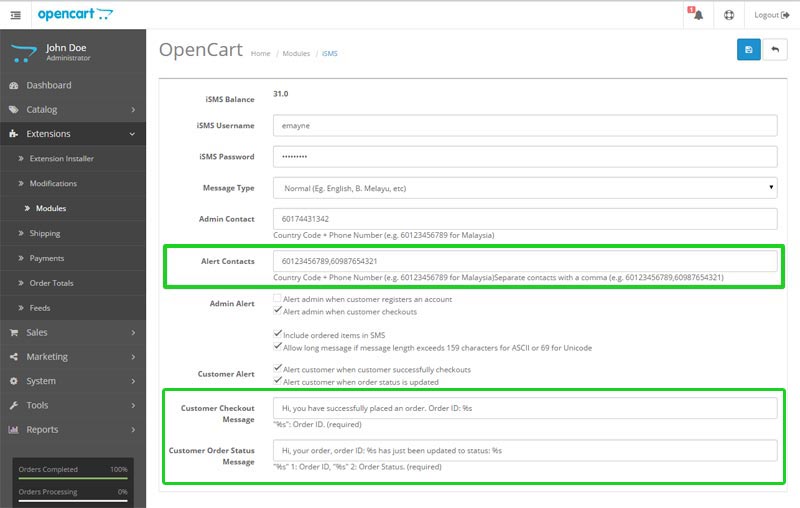
How to Send SMS to Your Clients
-
Go to 'System' > 'Users' > 'User Groups'.

-
Select 'Administrator' and tick module/isms to enable the access and make the changes on permission.
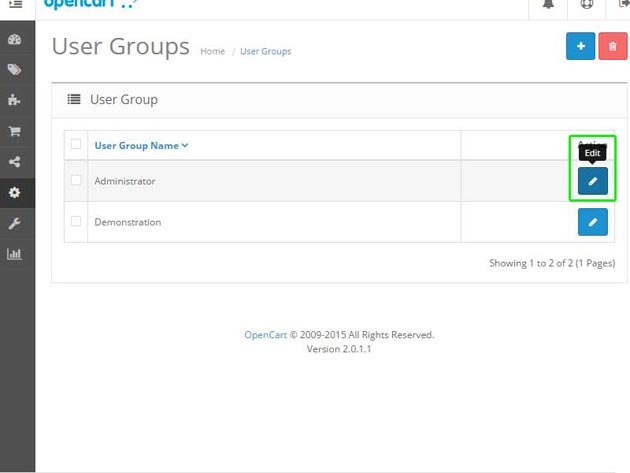
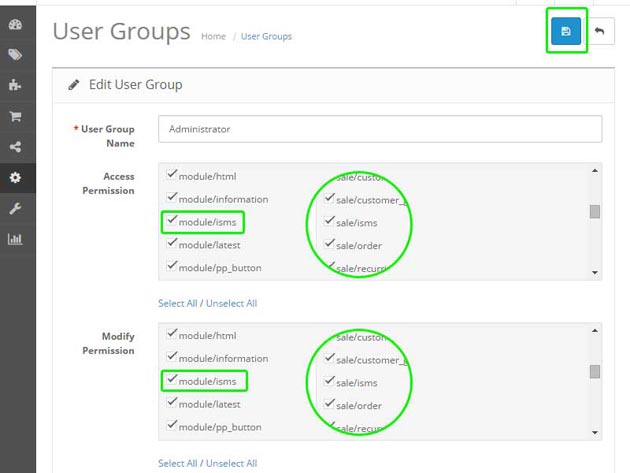
-
Then, click on the 'Sales' > 'iSMS' button.
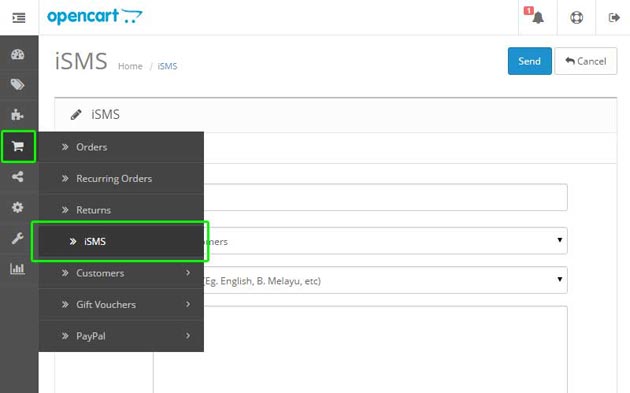
-
Choose your customer group and then click 'Send Now' to enjoy our bulk SMS marketing services now!
**Note: Choosing "SMS to Customer" would mean 1 credit will be deducted.
For instance:
A SMS is delivered to customer when he/she completed an order = 1 SMS.
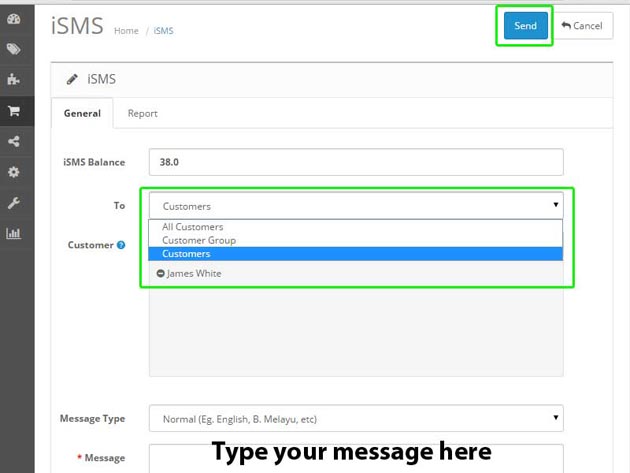
-
Click on the "Report" tab to view the sent report.