How To Compose Group Messaging via Bulk SMS Indonesia
1. In your Bulk SMS home page, click 'LOGIN HERE'.

2. Login to your Bulk SMS Indonesia account.

3. Go to SMS > Compose SMS.
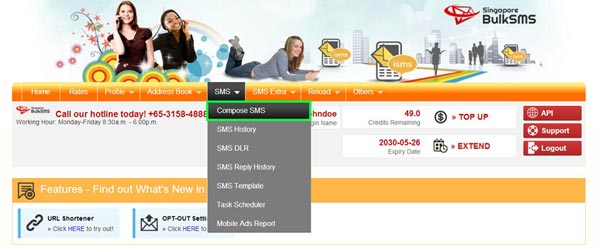
4. Choose receive reply method either via sms or email.
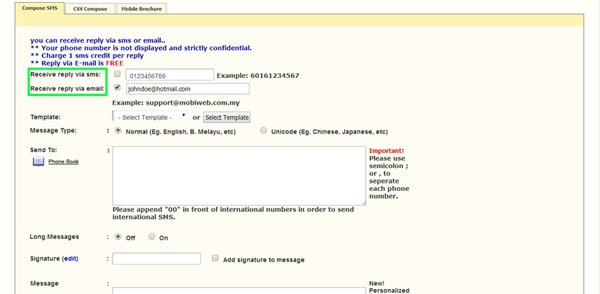
5. Click 'Phone Book' to choose contact.
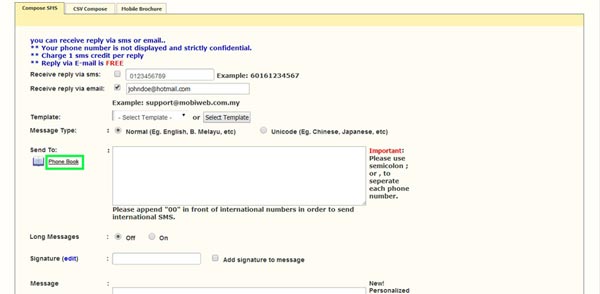
6. In the Address Book, scroll down and select a contact group.
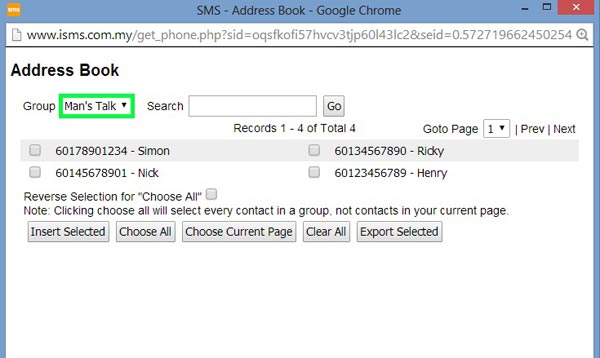
7. All the contacts in selected group will show on the page. Click 'Choose All' to select contacts.
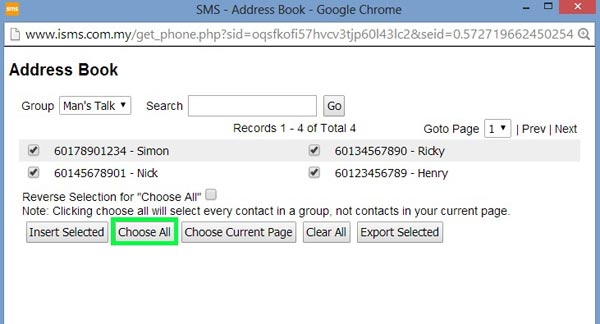
8. Then, click on 'Insert Selected'.
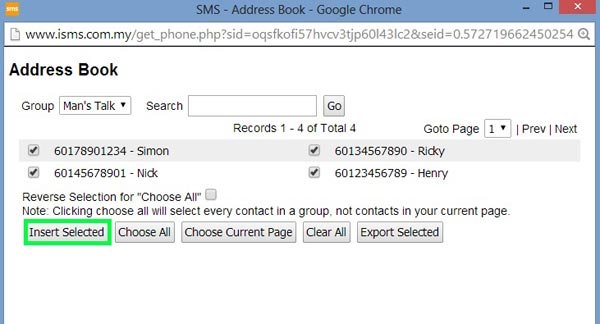
9. All the contact numbers in selected group are now inserted in the 'Send To' column.
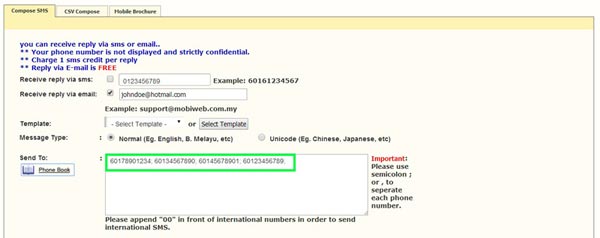
10. You can start to write your message. Remember to put the group keyword before inserting the text. For example, 'MV TK Text Message'.
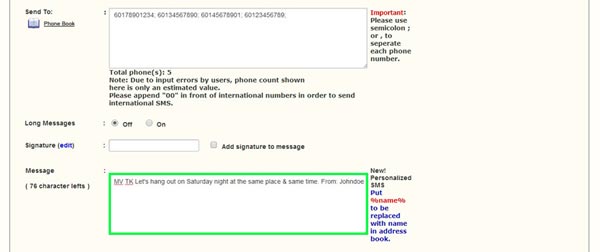
11. Click 'Send Now' and your message will be sent to all the contacts you have included just now.
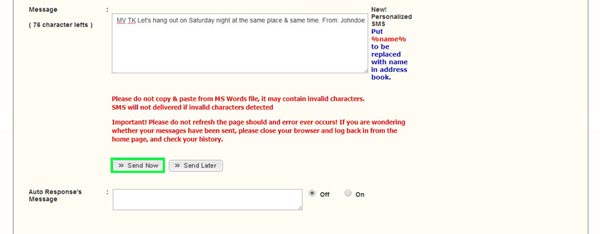
In addition to that, you can also compose your group message and send through your mobile phone. All you need is to do is insert the group keyword before inserting the text message, such as MV TK Text Message and send to 36828.
Other Contact Methods
For further enquiries, please contact us via the information below: E-mail | sales@mobiweb.com.my
Note to registered users: Please include your Username in the email.
Phone Numbers:
If operators are busy, please call the next number below.
- +604 2024 033 (Penang, Malaysia)
- +603 2780 3880 (Kuala Lumpur, Malaysia)
