How to Send Bulk SMS Indonesia With Java
As declared by Sun Microsystems, "Java is everywhere!". Until today, Java still remain to be one of the most popular programming language. Most of the websites and mobile applications implement their systems using Java due to its good reliability and fast throughput.
Today, SMS Online Indonesia has made use of Java application to develop further for sending bulk sms through SMS gateway.
To understand more about our Bulk SMS Indonesia API Key features, please visit our Developer API page.
All available features and configurations will be displayed at the Bulk SMS Indonesia Developer API page. Integrate our Send SMS feature into your Java application and enjoy our SMS services.
Java Send SMS Demo FilesPlease click below to find out about our send SMS API in other programming languages.
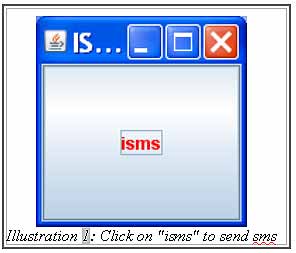
We have included a sample with some keys of Bulk SMS API (Application Programming Interface). You may refer to the code below to start:
The mobile number parameter can be separated by a comma, e.g "6591234567,6597654321". In order to send to one recipient, pass the phone number as "6597894561"
- Change the un (username)
- Change pwd (password) with your username and password
- Change the dstno (destination number) to your destination number with full country code
After the application is compiled successfully, you can click on the iSMS word which is shown in the screenshot, then the sms will be sent out.
import java.awt.event.*;
import java.net.*;
import java.net.URL;
import javax.swing.*;
public class isms
{
public static void main(String[] args) throws Exception
{
final URI ismsurl = new URI("http://www.isms.com.my/isms_send.php?un=xxxx&pwd=xxxxxx&dstno=xxxxxxxxxx&msg=Hi.&type=1&sendid=xxxxx");
JFrame frame = new JFrame("ISMS");
frame.setSize(150, 150);
frame.setVisible(true);
frame.setResizable(true);
frame.setDefaultCloseOperation(JFrame.EXIT_ON_CLOSE);
Container contentPane;
contentPane=frame.getContentPane();
JButton sendbutton = new JButton("isms");
sendbutton.setForeground(Color.RED);
sendbutton.setBounds(0,0,150,150);
sendbutton.addActionListener(new ActionListener()
{
public void actionPerformed(ActionEvent e)
{
if (Desktop.isDesktopSupported())
{
Desktop desktop = Desktop.getDesktop();
try
{
desktop.browse(ismsurl);
} catch (Exception ex)
{
}
}
}
});
contentPane.add(sendbutton);
}
}
Java Send SMS Demo Files
Other Contact Methods
For further enquiries, please contact us via the information below:E-mail | sales@mobiweb.com.my
Note to registered users: Please include your Username in the email.
Phone Numbers:
|
