How to Send SMS using CSV File in Bulk SMS Indonesia
You can send SMS easily in Bulk SMS Indonesia by uploading a CSV file. This works with any local or international customer contact details.
Below is a short tutorial about how to send sms with a .csv file in Bulk SMS Indonesia
Step 1: First, login to your Bulk SMS Indonesia account and click "Compose SMS".
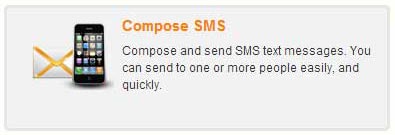
Step 2 : Select the "CSV compose" tab and fill in the necessary details to the respective fields. Click the "Choose File" button to select and upload your .csv file. Then type your SMS message in the "Message" textbox. After that, click the "Send Now" button to generate and send sms to the contacts in the .csv file
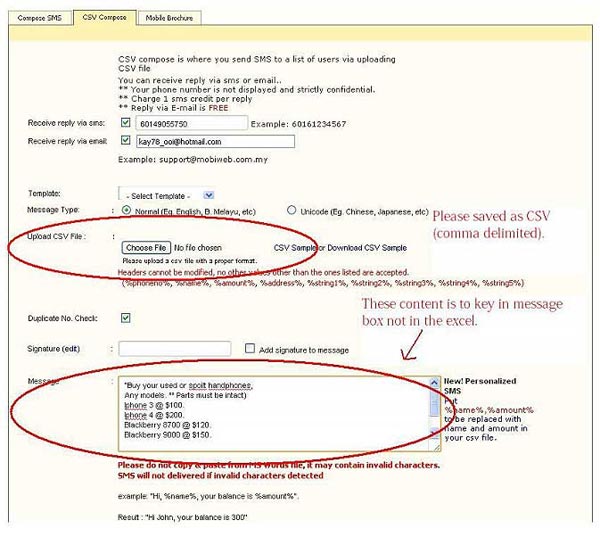
Note: Note: To learn how to create your own .CSV file, please refer to the following steps below.
1. Insert the following information into every first cell of a column ( column header ).
Note: Below is a list of header values that is accepted by Bulk SMS Indonesia. Any header values other than the ones shown below are not accepted.
- %phoneno%
- %name%
- %amount%
- %address%
- %string1%
- %string2%
- %string3%
- %string4%
- %string5%
For a starter, insert only 2 columns of data, %phoneno% and %name% as illustrated below.
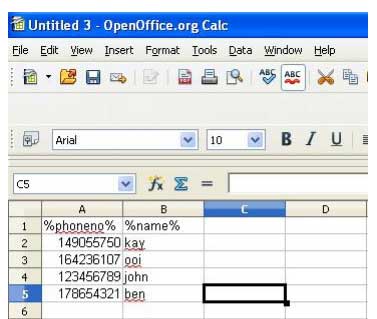
2. Select the entire column of %phoneno% then right click. From the pop-up menu dialog select the "Format Cells" option.
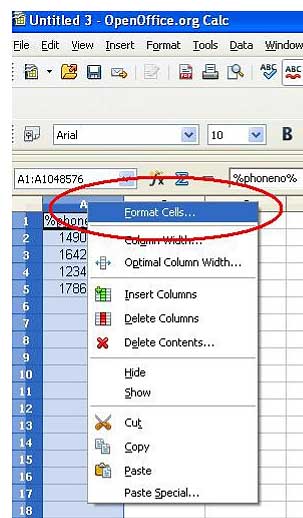
3. In the "Format Cells" dialog box, enter 60 ########## ( Type '#' for 10 times ) into the 'Format code' field, this is to make sure that all the phone numbers entered will start with the prefix 60.
Note: The Tutorial of creating the .csv file here is done with the 'Open Office Writer' software, the steps may be different if you are creating the .csv file in another program
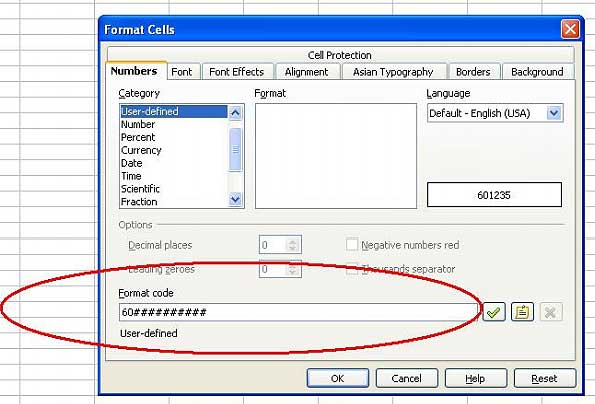
After you have completed the steps above, you can now send out your SMS with your .csv file in Bulk SMS Indonesia
Other Contact Methods
For further enquiries, please contact us via the information below: E-mail | sales@mobiweb.com.my
Note to registered users: Please include your Username in the email.
Phone Numbers:
If operators are busy, please call the next number below.
- +604 2024 033 (Penang, Malaysia)
- +603 2780 3880 (Kuala Lumpur, Malaysia)
