How to Create CSV File using Microsoft Excel
In order to create .csv file using Excel, you will need to download the sample .csv file to start.
NOTE: Please download this example CSV file to start the tutorial.
Step 1 : You will need to follow the format as below. The phone number must start with prefix 60.
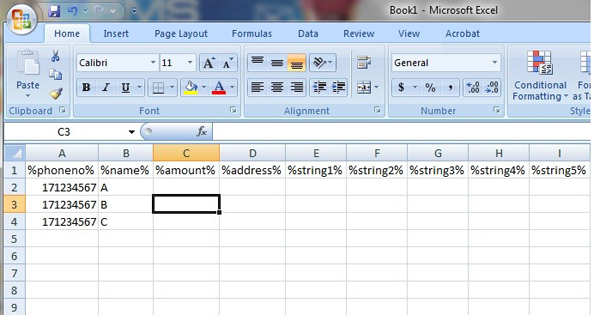
Step 2 : In order to change the phone no to prefix 60, you can apply the settings as below.
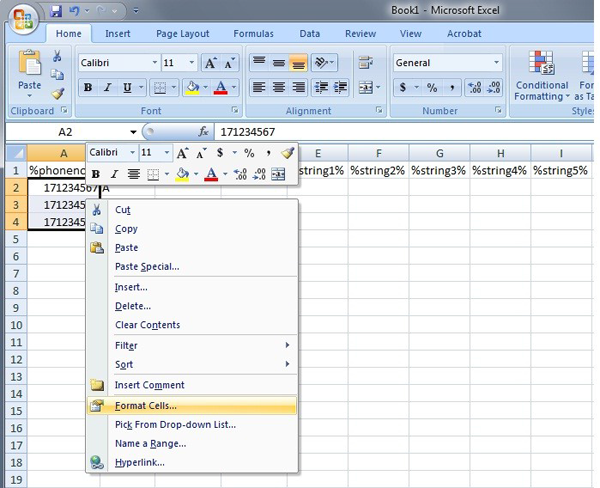
- Highlight all the phone number that copied from Service.
- Right click on the highlighted phone number, click "Format Cells".
- Bulk SMS End User Guide on How to Create .csv file using Excel.
Step 3 : Select "Custom" and key in " 60########## " (# is equivalent to 10 times). This setting will format all phone number to 60.
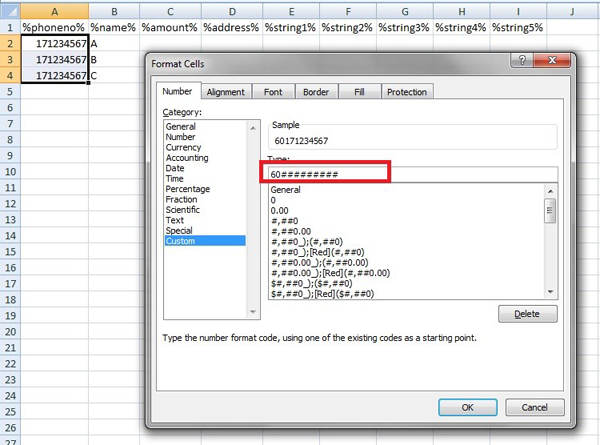
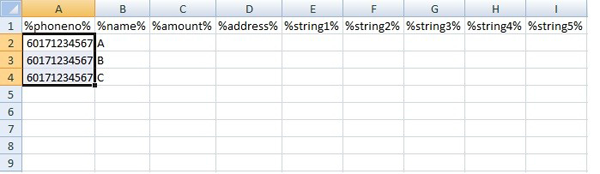
Step 4 : Select Excel Workbook.
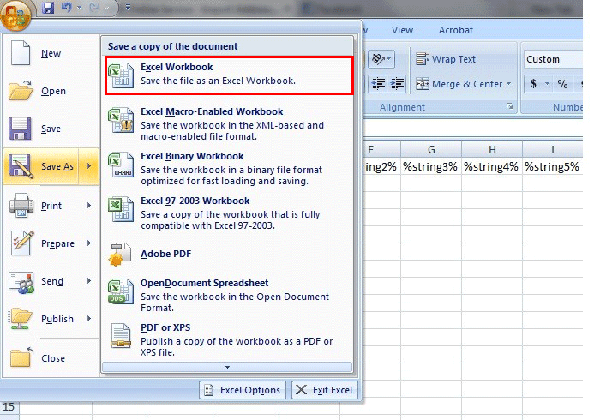
Step 5 : Then, save file as .csv format.
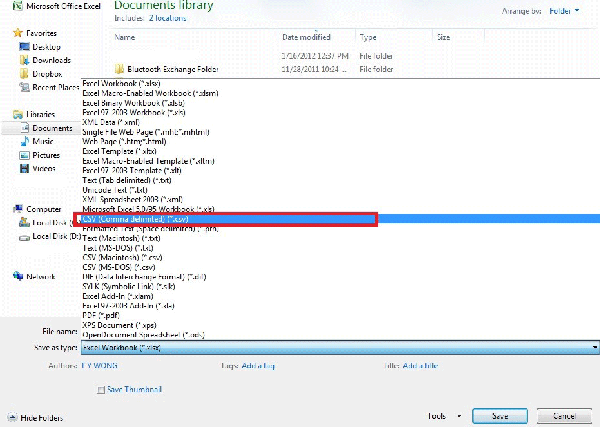
You can use the generated .csv file for many purposes. Refer to the related links below to assist you:
Other Contact Methods
For further enquiries, please contact us via the information below:E-mail | sales@mobiweb.com.my
Note to registered users: Please include your Username in the email.
Phone Numbers:
|
